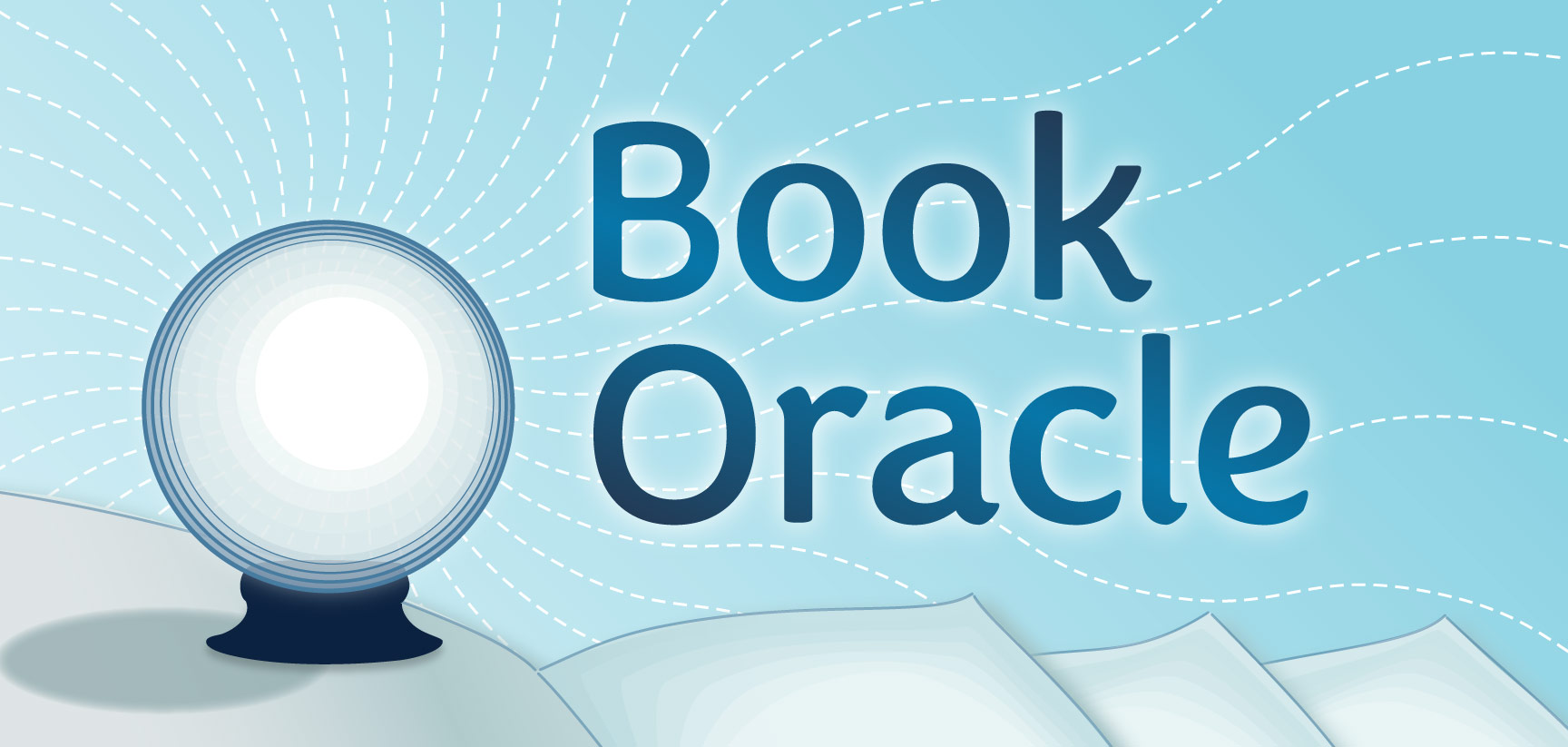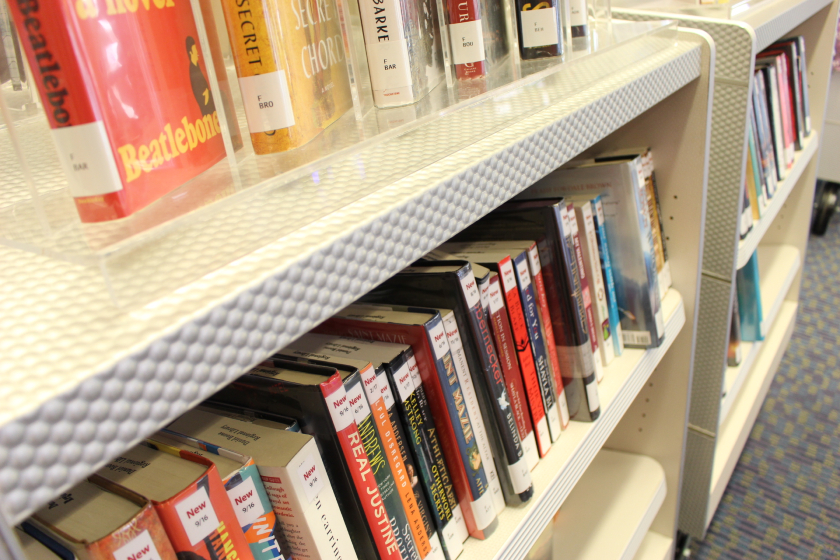
The serendipity of finding books through browsing is one of the powerful features of libraries. You might think that browsing the shelves online is impossible, but I’m here to tell you it can be done right inside our DBRL catalog. The feature is called “Browse by Call Number,” but note that the feature is unfortunately missing for mobile users — it only works for browsing the catalog on a desktop computer or tablet.
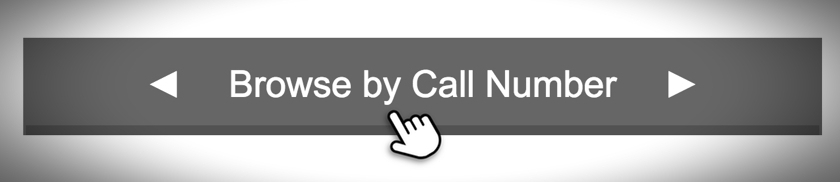
How to browse by call number:
1. Search for an item in the catalog. Make sure to click on the title to open up the full item record.
2. Scroll down and click on “Browse by Call Number” on the right side of the page — a box will appear.
3. Click on the left and right arrows to cycle through items that are shelved near the item you picked.
4. Scroll over the covers for titles & authors to appear. Click on the covers to go to an item record.
This feature shows roughly 10 items before and after your item, with 5 items shown at a time. Your original item should appear right in the middle; you should be able to click on the right arrow twice to get to it. If you want to browse forward or backwards beyond what is shown in this box, merely click on the first or last book listed and click on “Browse by Call Number” in that item record.
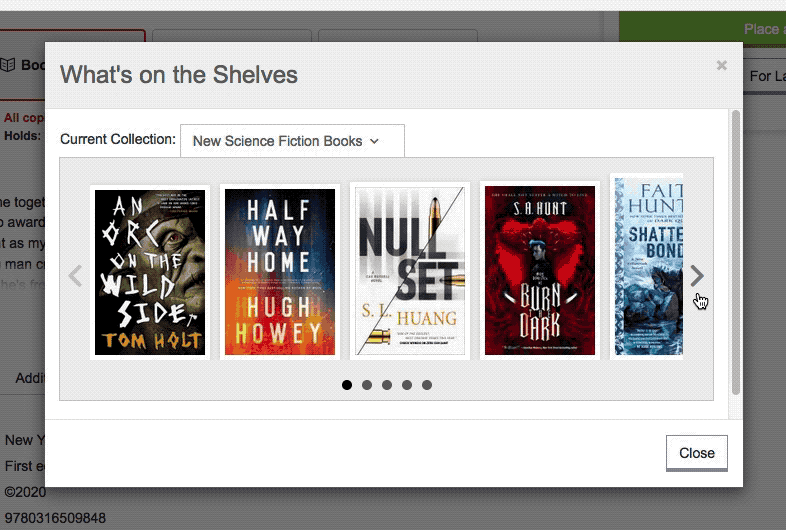
The box that appears when you’re browsing by call number is labeled “What’s on the Shelves.” Keep in mind that this refers to “virtual” shelves and not the physical shelves themselves. The “Browse by Call Number” feature transcends just items available in all branches; it will also show you items that are currently checked out as well. It can be a pretty powerful tool when you’re exploring a topic or just looking for your next good read.