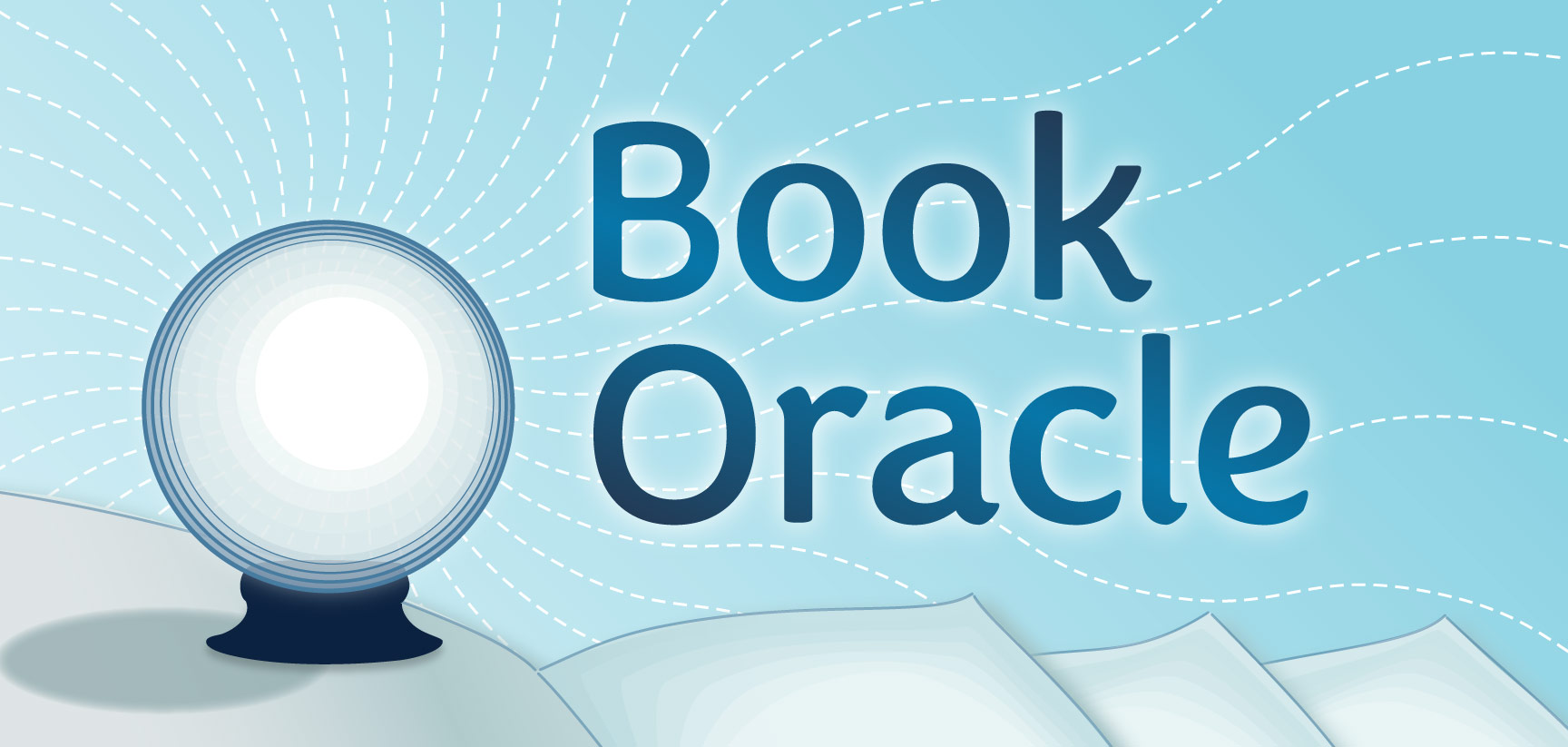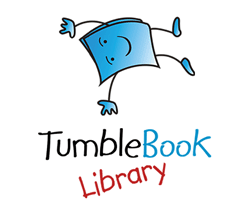For ages 4+
Check Cubelets Kit availability in the catalog.
1) Build a robot
A robot is a machine that senses and acts on its surroundings. Every robot needs a sense block (black), an action block (clear) and a battery block (dark blue). The battery block has an on-off switch; make sure it’s on before you start to play. Just snap these blocks together and you’ve built a robot.
Read the “Getting Started Guide” for additional information on creating your bot.
When you’ve mastered the basics, learn how to design and build advanced robot constructions with these tutorial videos.
2) Download the apps for free (optional)
3) Pair Cubelets to device (optional)
After downloading the Cubelets App or Cubelets Blockly, connect your Cubelets to your device using the bluetooth hat. View this video tutorial for help.