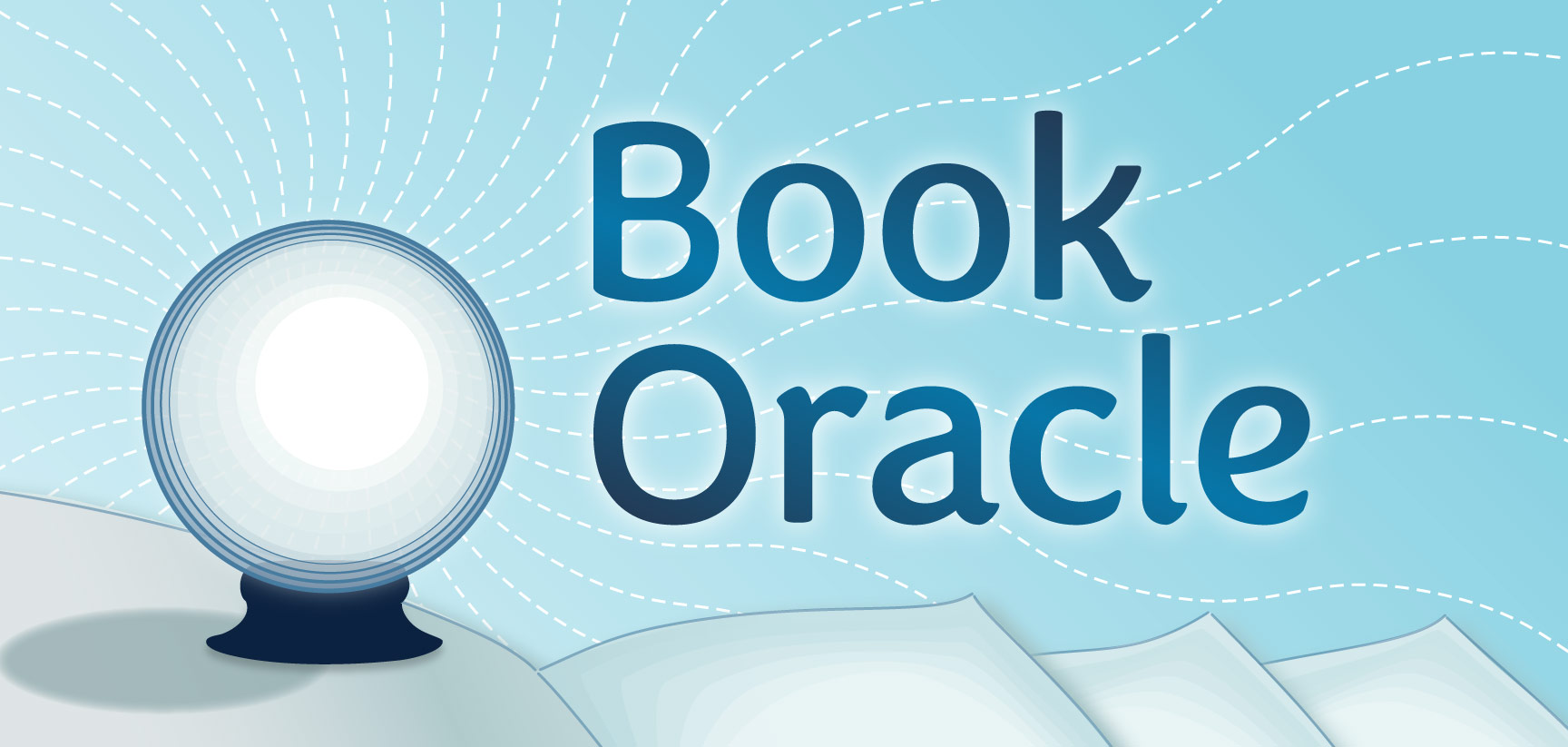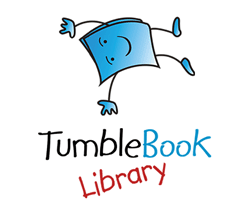For ages 6+
Check Dash Robot Kit availability in the catalog.
- Watch the library’s YouTube tutorial.
- Download the apps for free.
The following apps are available for Apple, Android and Kindle devices and are compatible with the most popular smartphones and tablets.
- Connect to Dash.
Place the robot on the floor, turn it on and activate Bluetooth on your smartphone or tablet. Open one of Dash’s apps, and follow the instructions to set up the robot. The app and the robot use the same language selected in the language settings of your mobile device.
- Play!
Use any or all of the apps to program Dash and have a blast! For more fun, snap on the LEGO connectors to turn Dash into anything.
Compatible devices:
- iPad, iPad Air, iPad Mini, iPad Pro
- iPhone 4s, 5, 5c, 5s, 6, 6 Plus, 6s, 6s Plus, SE, 7, 7 Plus, 8, 8 Plus
- iPod Touch 5G, 6G
- Nexus 5, 5X, 6, 6P, 7, 9
- Galaxy Note, Note Pro, Tab, Tab Pro, Tab S, Tab E, Tab E Lite, Kids Tab E Lite, Tab A
- Galaxy S4, S5, S6, S6 Edge, S6 Edge Plus, S7, S7 Edge
- Kindle Fire 7, Kids Edition, HD 6, HD 7, HD 8, HDX 8.9, HD 10
Visit the Wonder Workshop help page for troubleshooting tips.