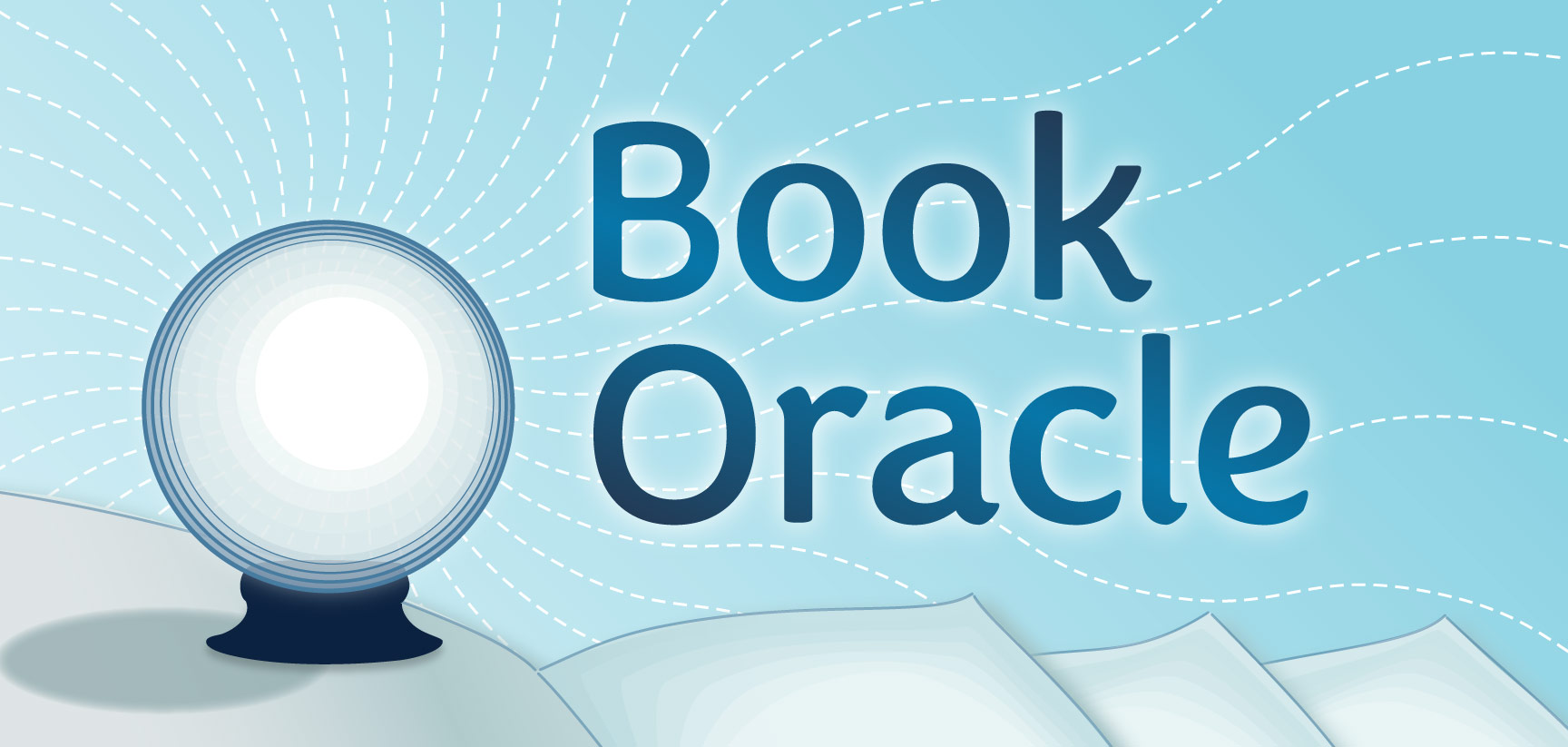Following what others are reading is one of my favorite features of the DBRL catalog. When we switched to the catalog powered by BiblioCommons 10 years ago, the social features were seldom used. In the last few years this has changed dramatically, and there is now a vibrant community of patrons and librarians who share what they are reading with the community. Let’s go over the basics to get you started.
How to follow others in the catalog:
1. Log in to your library account.
2. Browse the catalog & click on a contributor’s username.
3. On their profile page, click “Follow.”
Once you follow someone, you might have to wait a while for them to contribute to the catalog. When they do, a notification of their activity will show up in your newsfeed. Please note: Your newsfeed will be blank until the people you follow share new items.
How to view your newsfeed:
1. Log in to your library account.
2. Go to “My Profile” in the top right drop-down menu.
3. Click on the “Community” link.
It might be a bit overwhelming to see all the information that’s displayed on your full newsfeed. I often will use the “Filter by” drop-down near the top right to limit it to “Item Rated,” “Comment Created” or “List Created.”
How to find people to follow:
1. Check the main DBRL catalog page for recent lists and reviews from local users.
2. Follow a person who has left a comment on a book that you liked.
3. Find a list on a subject that interests you and follow the list creator.
Keep in mind that many of the people you find will be local, but some of them may be in the over 200 libraries that BiblioCommons services. You can see which library the user is affiliated with by looking at their profile page under their username.